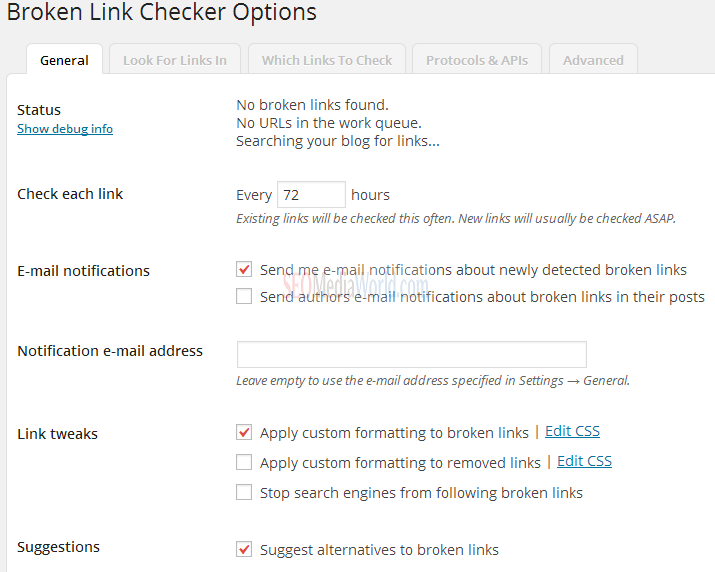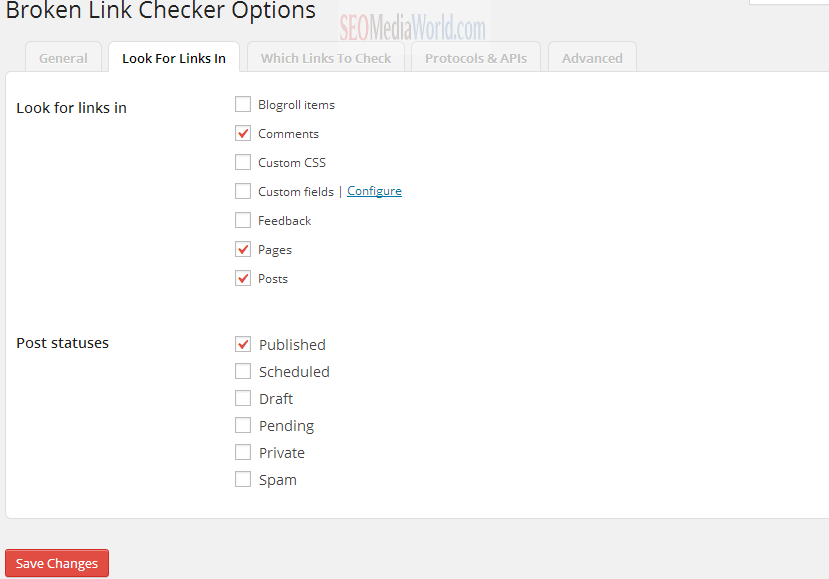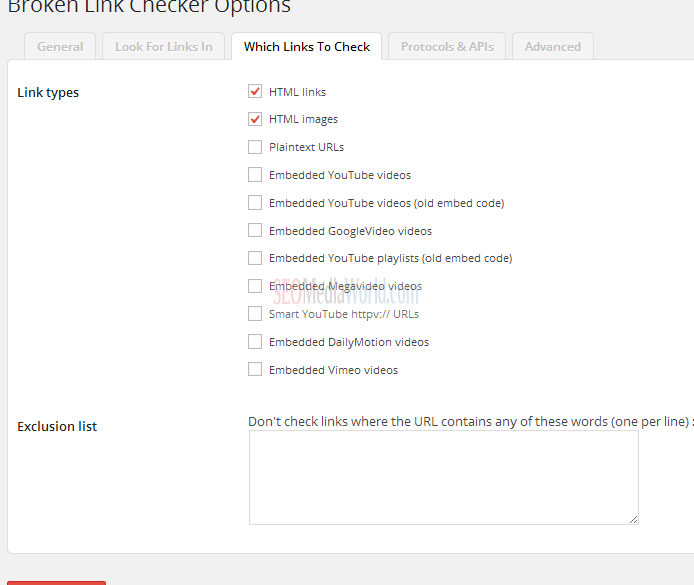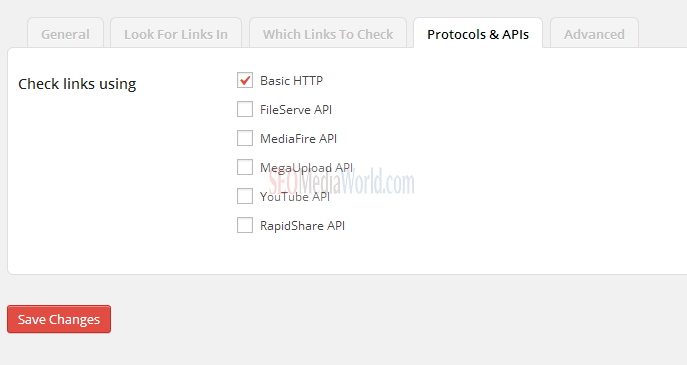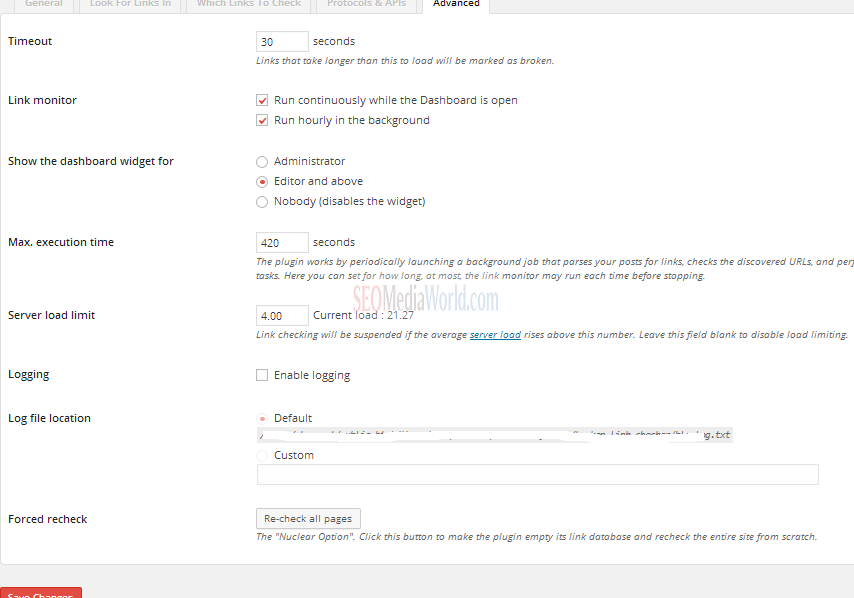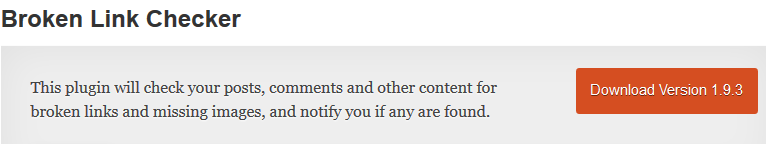How to Find & Fix Broken Links on Your WordPress Blog
Broken links on any blog is bad for SEO, it creates bad impression on blog readers. So if you are blog owner, you should monitor broken links from your site regularly and fix it to avoid search engine penalties.Broken link checker WordPress plugin (BLC) is one of the best free SEO audit plugins for your blog. It would automatically analyse your blog contents and pages and checks for broken links available on your blog posts.You can check from Google Webmaster Guidelines, they also suggest us to “Check for broken links and correct HTML.” for advanced SEO.
What is Broken Links and How it would Affect your Blog :
Broken links are the links that do not exist. This can be happens when a post is removed from specific URL and your blog is still linking to that not existing page. When user read your blog, they click on broken links, they would redirected to 404 error page. It would create bad impression on your readers as well as search engine robots would also not able to find it.From SEO point of view, bad links are dead links and it would create negative SEO impacts on your blog.
Settings for Broken Link Checker WordPress Plugin :
When you run multi author WordPress blog with so many posts, such plugin would save your time to find broken links on each posts.Generally broken link checker WordPress plugin do not require any configuration to run. However here is quick overview of the all settings for BLC WordPress plugin. This Free Broken Link Checker would show you options to fix your blogposts broken links in many ways. There are mainly 5 options available in this plugin.
General Options – You can set manual time to check links from your entire blog by mentioning time on check each links every 72 hours. You would receive an email notification about broken links on your blog, if you specify your email there. You can also leave it empty to use your default email address to get notified. There is link tweaks option that allows you to apply custom formatting to broken links or removed links and you can stop search engine from following broken links from your blog.
Look for links in – This section would allow you to check broken links from your entire blog. E.g. you can set to check broken links from your draft, pending,private, spam posts or from blogroll items, comments,posts, pages etc. It would check from the selected items for broken links on your blog and lets you to fix broken links.
You can set HTML links to check, also show you broken links for images from your blog. If you wish, you can also set broken links checking for videos published on your blog by using which links to check option. You can also exclude some URLs you don’t want to check.
Protocols & API options are advanced, if your blog is work on any API, e.g. If you have video blog that works on YouTube API, you can select YouTube API to check for broken links. So whenever any videos are not available, it would also detect it from your blog and suggest you for change.
Advanced option in broken links checker is really advanced. You can choose advanced options for continuous monitoring broken links from your blog. If you are managing multi-author blog, you can set the dashboard widget to show it to editors and above levels for quick fix them by editors.
Forced recheck option is also helpful, if you are having no time to wait, you can check re-check all pages option to check entire site from scratch for broken links. You can also use SEMrush SEO Tool to check broken links on your blog, It would shows instant results on number of external and internal broken links available on your blog. It is the best SEO audit tool if you are looking for one.
Broken Link Checker Features :
- Allow you to find and Fix Broken Links from your WP Blog.
- Monitors broken links in your posts, pages, comments, the blogroll, and custom fields (optional).
- Notify you via emails about broken links from your published posts.
- Broken links can be directly edited from plugin page, without going to specific post page.
- Prevents search engines from following broken links (optional).
Fixing broken links would help your blog to become more user friendly. That would decrease bounce rate and increase page-views of your blog.If you like this plugin you may check our WordPress Plugin Archives to get more awesome plugins for WordPress blog.