Best Tips to Optimize Images for WordPress
Key Takeaways:
- Optimizing images is crucial for improving website performance and user experience.
- Compressing images reduces file size without sacrificing quality.
- Properly naming your image files and using relevant alt attributes can improve SEO.
- Lazy loading images can speed up page load times.
- Using a content delivery network (CDN) can help with image optimization and distribution.
Images are an integral part of any website, adding visual appeal and helping to convey information. However, if not optimized properly, images can negatively impact website performance and user experience. In this article, we will explore the best tips to optimize images for WordPress, ensuring that your website runs smoothly, loads quickly, and offers an exceptional user experience.
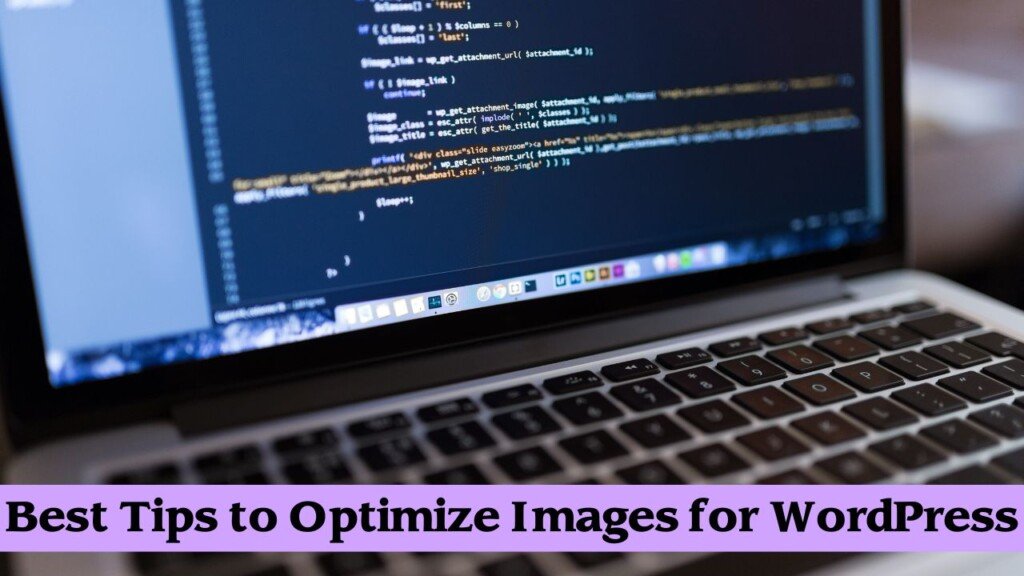
1. Compress Images
One of the most effective ways to optimize images for WordPress is by compressing them. Image compression reduces file size without significantly affecting image quality. This helps to decrease load times and bandwidth usage, especially for users with slower internet connections.
To compress images, you can use various online tools and plugins specifically designed for WordPress. These tools typically employ advanced algorithms to optimize images without any noticeable loss in quality. Some popular image compression plugins for WordPress include Smush, Optimole, and ShortPixel.
2. Properly Name Image Files
When adding images to your WordPress website, it is essential to give them appropriate filenames. Instead of using generic names like “IMG_1234.jpg,” rename your image files with descriptive and keyword-rich titles.
For example, if you are adding an image of a red apple, name the file something like “red-apple.jpg.” This not only helps improve user experience but also aids in search engine optimization (SEO). Search engines like Google pay attention to image filenames, so using relevant keywords can boost your website’s visibility in search results.
3. Use Alt Attributes
Alt attributes, or alt tags, are HTML attributes that provide textual descriptions of images. They not only serve as alternative text for users who cannot see images but also play a significant role in SEO.
When adding images to your WordPress website, make sure to include meaningful alt attributes that accurately describe the content of the image. Be concise and use relevant keywords, but avoid keyword stuffing or excessive use of keywords. This will help search engines understand the context of the image and improve your website’s visibility in search results.
4. Lazy Load Images
Lazy loading is a technique that delays the loading of images until they are about to appear on the user’s screen. This can significantly improve page load times, especially for websites with multiple images or long scrolling pages.
Lazy loading is particularly useful for websites with a lot of image-heavy content, such as portfolios or blogs. By only loading images when they are needed, you reduce bandwidth usage and improve overall website performance. There are several WordPress plugins available that can enable lazy loading for your website, such as Lazy Load by WP Rocket and a3 Lazy Load.
5. Utilize Content Delivery Networks (CDNs)
A content delivery network (CDN) is a network of servers located in various geographic locations. CDNs help to optimize image delivery by storing copies of your website’s images on multiple servers. When a user requests an image, the CDN delivers it from the server closest to their location, reducing latency and improving load times.
By implementing a CDN for your WordPress website, you can ensure that your images are delivered quickly to users worldwide. Popular CDN providers, such as Cloudflare and Amazon CloudFront, offer easy integration with WordPress through plugins or simple configuration settings.
Optimize Images for WordPress: A Summary
Optimizing images for WordPress is essential for improving website performance, user experience, and SEO. By compressing images, properly naming image files, using alt attributes, lazy loading images, and leveraging CDNs, you can ensure that your website loads quickly and delivers a visually appealing experience to your visitors.
Remember to optimize your images to strike a balance between file size and quality. Use the appropriate tools and plugins to automate image optimization processes, allowing you to focus on creating a visually stunning and high-performing website with WordPress.
Frequently Asked Questions:
Q: How can I compress images without losing quality?
A: There are several online tools and WordPress plugins available that can compress images without noticeable quality loss. Tools like TinyPNG and ImageOptim use advanced compression algorithms to reduce file size while maintaining image quality.
Q: Can lazy loading images affect SEO?
A: Lazy loading images does not negatively impact SEO. Search engine bots can crawl and index lazy-loaded images, as long as you properly implement the lazy loading technique. However, it is crucial to add descriptive alt attributes to ensure search engines recognize the context of the images.
Q: Are there any free CDNs for WordPress?
A: Yes, there are free CDNs available for WordPress, such as Cloudflare’s free plan. These free CDNs offer basic features, including image optimization and caching, making them suitable for small to medium-sized websites.
Resources:
- Smush – WordPress Image Compression and Optimization
- Optimole – WordPress Image Optimization Plugin
- ShortPixel – Image Optimization and Compression API
This article was sourced from Forbes, Verywell Health, and New Mouth.