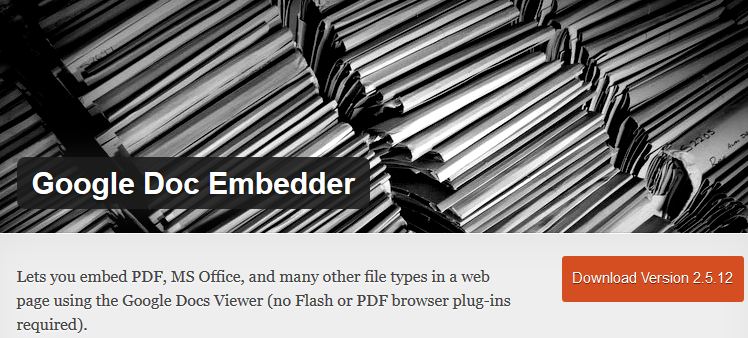Google Doc Embedder – Embed PDF & Other Documents on WordPress
You might have seen some blogs has implemented any excel spreadsheets, PDF document files on blogposts.Here we have came us with best WordPress plugin that lets you to embed PDFs, PowerPoint slides, Excel Spreadsheets, Microsoft Word Documents and other elements in your WordPress blog easily. You just have to install WordPress plugin called Google Doc Embedder that would make everything possible for you. Google Doc Embedder is Must Have WordPress Plugins if you are using documents files or attaching files for study or reference.
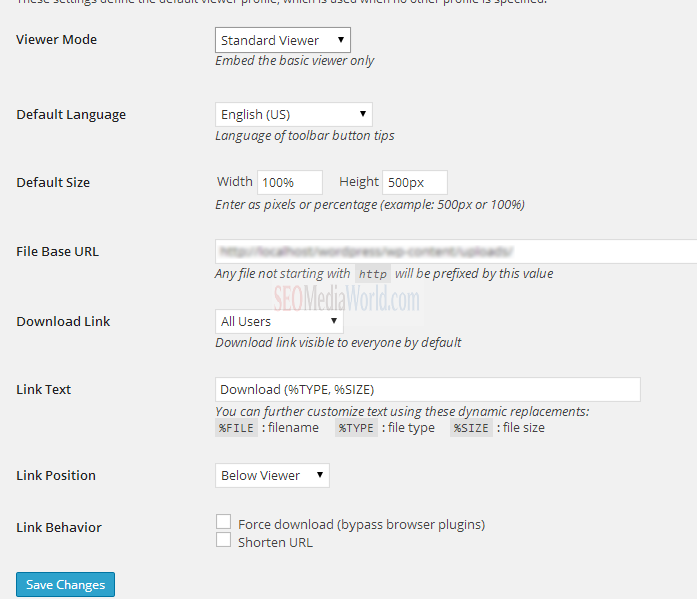
This is general preview of the Google Doc Embedder wordpress plugin. You can find it from WordPress dashboard > Setting > GDE setting. You can let user to force download or shorten URL for ease. It allow you to change link text on your embeded file that would make your blogpost SEO optimized.Also set default height and width for all embeding documents.
When you write a new post, you would see Google icon on post editor. It’s Google Doc Embedder. Whenever you want to embed any document files, excel spreadsheet, ttif images and any other files on your blogpost, just click on that Google Doc Embedder.
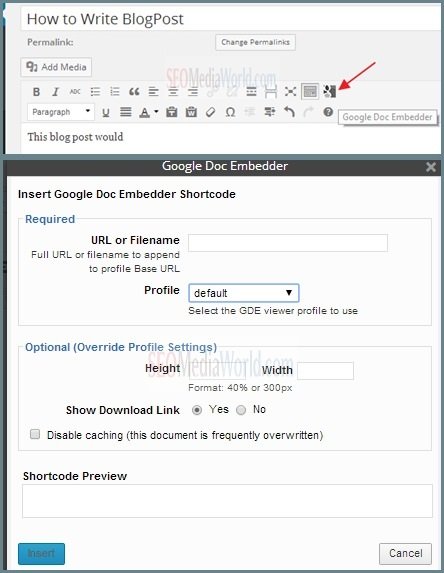
You would see another box as shown above. You have to add full URL of the document you want to embed. You can manually upload file on your service using filezilla or directly upload files from dashboard> Media > Add new.
When you write the document file link on URL or filename page, you would see shortcode preview at the bottom of the box. When you click on insert, your uploaded file would be inserted into your post. When you click insert, a shortcode would be inserted in your post like below.
[gview file=”https://seomediaworld.com/uploads/wordpress.pdf”]

When you publish the post, you would see embedded file on your published post. It can be PDF file, microsoft office file, with no Flash or PDF browser plug-ins required. Google Document Embedder lets you embed several types of files into your WordPress pages using the Google Docs Viewer – allowing inline viewing (and optional downloading) of the following file types, with no Flash or PDF browser plug-ins required:
- Adobe Acrobat (PDF)
- Microsoft Word (DOC/DOCX*)
- Microsoft PowerPoint (PPT/PPTX*)
- Microsoft Excel (XLS/XLSX*)
- TIFF Images (TIF, TIFF)
- Apple Pages (PAGES)
- Adobe Illustrator (AI)
- Adobe Photoshop (PSD)
- Autodesk AutoCad (DXF)
- Scalable Vector Graphics (SVG)
- PostScript (EPS/PS)
- OpenType/TrueType Fonts (OTF, TTF)
- XML Paper Specification (XPS)
- Archive Files (ZIP/RAR)
You can also use other services like Scribd, Google Doc Embedder, that will allow you to embed these files directly into your page or post. It’s not necessary having Microsoft Word, Adobe Reader, PowerPoint, or other software installed i user’s computer to view the contents.
This plugin would use Google Doc to show your uploaded files. It should not be confused with embedding Google Docs itself.