Essential WordPress Plugins 2014 Your Blog Should Have
WordPress is the great platform to begin any niche blog, you can build your career by blogging. After you install WordPress on your blog, you should be installing WordPress Plugin that are essentials. If you are new to WordPress plugins and don’t know How to Install WordPress-Plugins , you can check tutorial on installing WP plugins. Here are listed the Must Have WordPress Plugins for any WordPress blogs. That can be used as best SEO plugins or best plugin for WordPress blog management and much more that can help you to grow your blog faster.

1. Akismet : Akismet is the best WordPress plugin that can protect your WP blog from Spam comments. Generally all WordPress blog owner uses comment moderation in order to avoid bad comments or spam comments publishing on their blog. Comment moderation would prevent blogs being spam blog and make your blog spam free. It is Essential WordPress Plugins 2014 if you want to make your blog spam free.
2. SEO By Yoast : This is the best WordPress Plugins 2014 for WP blogs that can be backbone of your site. It would helps you to optimize your blog for all major search engines like Bing, Google, Yahoo and many more. This Free WordPress Plugins easily make your blog SEO friendly and also you would be able to optimize category and tag archives for better SEO. It is Top 10 WordPress Plugins all time and everyone using it to optimize their blog.
3. Google XML Sitemaps : XML sitemap of any blog allow search engine to easily crawl your website. This would create automatic sitemap for all your post. If you are using SEO by Yoast WP Plugin, there is inbuilt option about XML sitemap. So you would not need this plugin if you are using SEO by Yoast.
4. Simplified Social Sharing : This allow you to add social sharing buttons on your blog. Interesting thing is that you can add social sharig button below titles, below content as well as floating social share icon easily using this plugin. It would allow you to choose where you want to show social sharing buttons, it would. There are also variety of social sharing buttons to choose from, that would be displayed on your blog.
5. Jetpack by WordPress.com : It allows you to connect your WordPress blog with your WordPress account to check traffic status on your blog. Also there is option to serve your blog image from WordPress.com using Photon option that would boost content delivery to your blog and speed up your WP blog. Mobile theme option allow you to create mobile version of your site. If your site is not having responsive template, this would make your blog mobile responsive without any plugins.
6. nRelated Content : Related content plugins like YARRP or nRelated Content can effectively reduce your blog’s bounce rate. it would show related posts according to your content in sidebar or below post content. When users finished reading your post, they would see related posts, they would probably visit that posts also. it would keep your blog traffic. Specially related posts with thumbnail attract more visitors to read that related post.
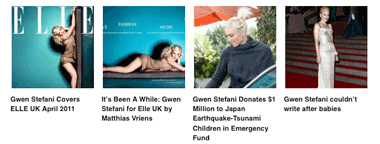
7. SEOPressor : This is all in one plugin for WordPress. It is premium plugin for WordPress allow you to optimize your blogposts, blog images for specific keywords with SEO score. It would search best possible keyword for entered keyword as per Bing LSI to get optimize your blog content.It is 6 in 1 plugin, you can uninstall User Role Editor WordPress Plugin, SEO Slugs WP plugin, SEO Friendly Images, WP External Links (nofollow new window seo), WP Social SEO Booster & SEO By Yoast plugin. This single plugin would act as multiple plugin to provide you better ranking on SERP. It is the Best WordPress Plugins for Traffic generation and quick ranking on SERP.

8. WP-DB Manager : WP-DB Manager plugin lets you to easily backup your WP blog and it’s database to your server. You can easily backup your wordpress database tables for security reason. It is Top Free WordPress Plugins for backup your WordPress database.
9. Change Database Prefix : If you have purchased WordPress blog from anybody, you should rename WP database prefix for security reason.By default, after installing WordPress blog, it’s default database prefix should be changed to awkward keyword that anyone could not guess. That would prevent your blog from SQL injections.
10. Prettylinkpro : If you going to use your WP blog as an affiliate marketer, this is the most essential WordPress plugin for your blog. Generally affiliate link would look like awkward URLs, but this pretty link pro WordPress plugin lets you to clock your affiliate link and generate cool links that is not actually like an affiliate link.
11. WP Smush.it : If you are uploading high quality image to your WP blog, it is also important that you are optimizing your blogpost for web. This plugin effectively reduce image file sizes and improve performance using the Smush.it API within WordPress.
12. W3 Total Cache : This is caching plugin should be used by every WP bloggers. It’s Easy Web Performance Optimization (WPO) using caching: browser, page, object, database, minify and content delivery network support. You can also serve your blog content through content delivery networks like MAXCDN or cloudflare.
13. WP-Optimize – This is backend plugin for wordpress, allow you to optimize your blog’s database tables. It do not plays any role in SEO but it would optimize your blog and make it healthy by cleaning your database tables.It is simple but effective plugin allows you to extensively clean up your WordPress database and optimize it without doing manual queries.
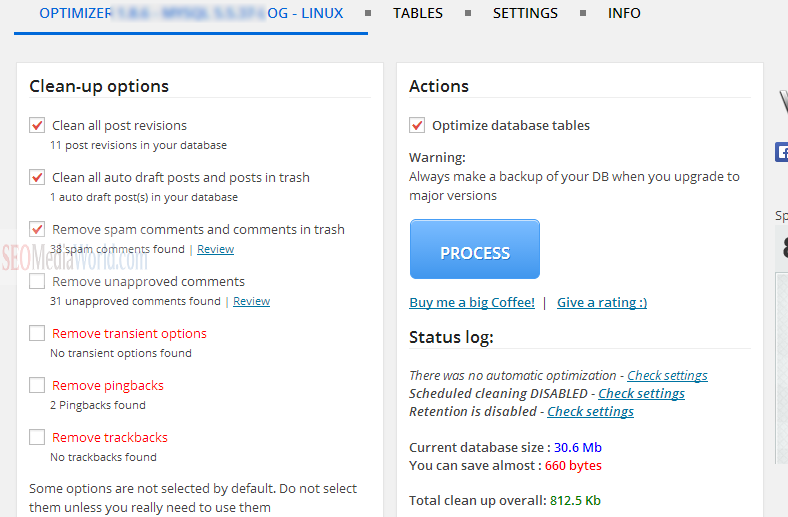
14. WangGuard : If you are managing multi author WordPress blog, you should be using WangGuard plugin for WordPress. The most advanced protection against sploggers and spam users registration, is fully WordPress,WordPress MU ,BuddyPress and bbPress 2.0 compatible . You can easily identify and remove spammer users from your WP blog and prevent them registering to your site.
15. WP Social SEO Booster : WP Social SEO Booster adds Facebook Open Graph, Twitter Card and Google Rich Snippets to your site to boost your sites search engine visibility.If you are writing review about any product, it would helps you to easily add rating, price, review of your product on SERP. You can also Get WPSocial SEO Booster Pro with advanced features.
16. Login LockDown : This is security plugin for WordPress that would prevent your blog’s login page from unauthentic access. Limits the number of login attempts from a given IP range within a certain time period.
Do comment below which is your Favorite WordPress Plugins and which plugins do you use on your blog.