Doing Bulk URL Analysis? Here’s the Fastest Way to Find Contact Emails Without Chrome Extensions
If you’ve ever scraped a list of URLs and wondered how the heck do I turn these into real outreach opportunities, welcome to the club. SEOs, niche site buyers, and digital marketers deal with this headache daily. You’ve got data, but not the human connection. No email, no pitch. No pitch, no partnership.
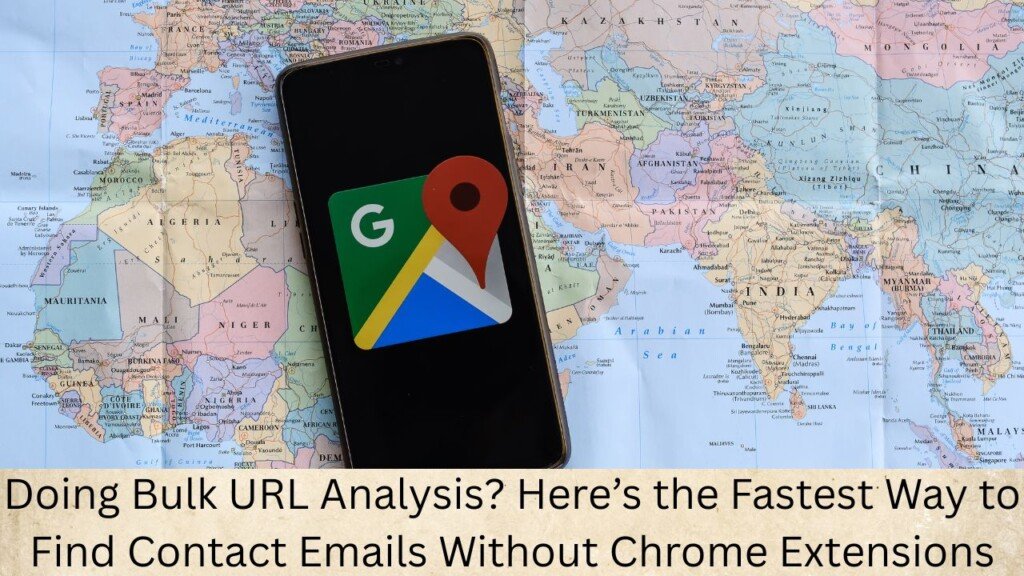
The Real Problem: Data Without Human Touch
You extract URLs. Maybe from Google SERPs, expired domains, backlink audits, whatever. But what’s next? You need real email addresses, not just the homepage.
Here’s where things get stuck:
- Manual checks are too slow.
- Chrome extensions get blocked or miss data.
- Most tools only give you domain-level data, not people.
The core issue? You don’t just need domains. You need the path to their inbox.
The Solution: Bulk URL to Domain → Outreach-Ready Lead
We built the Bulk URL to Domain Converter exactly for this reason. It’s a lightweight, no-login, browser-free solution to convert a list of URLs into clean root domains.
Then you plug those domains into your favorite email finder or CRM. Done.
Let’s break down the workflow.
Step-by-Step: Turn URLs Into Contact Emails Automatically
Step 1: Gather Your Raw URL List
Start with a source of URLs:
- Backlinks from Ahrefs or Semrush
- Expired domain listings
- Niche blog lists
- Scraped competitor mentions
Drop them in a spreadsheet. No need to clean yet.
Step 2: Convert URLs to Root Domains
Use our Bulk URL to Domain Converter tool.
Paste your full list of URLs.
✅ It removes:
- UTM parameters
- Trailing slashes
- Blog post paths
- Query strings
🎯 You get pure domains likeexample.com
Why it matters? Email finders and CRMs usually work best at the domain level.
Step 3: Use an Email Finder (Paid or Free)
Now feed your clean domain list into a tool like:
- Hunter.io (Bulk domain search)
- Snov.io
- Apollo
- FindThatLead
- Or import into your own enrichment system
Pro tip: Use verified emails only. Avoid catchalls when doing cold outreach.
Step 4: Filter for Quality Contacts
Not every email is equal. Prioritize:
- Personal emails over generic ones
- Editors, content managers, founders
- No info@ or contact@ unless that’s all you get
Some tools let you set role-based filters. Use ’em.
Step 5: Reach Out With Context
Now that you have a warm list, don’t just send spam. Do your homework.
Include:
- Why you’re reaching out
- What you liked about their site
- A clear value offer
Templates are fine, but customize your open lines.
Why This Workflow Crushes Extensions
Extensions like Hunter or Snov’s Chrome plugin are decent. But they:
- Fail on JavaScript-heavy pages
- Get blocked after a few lookups
- Can’t do bulk well
- Drain your browser
Our tool works completely browser-free. Just paste and go. It doesn’t touch the site — it just cleans the URLs and gives you usable domains instantly.
Combine that with an API-based finder and you’re scaling outreach like a pro.
Who Is This For?
This isn’t just for SEOs. If you’re in one of these roles, you’ll love this:
| Role | Use Case |
| Link Builders | Clean outreach to bloggers |
| Niche Site Flippers | Find owner emails for M&A |
| Affiliate Marketers | Partner with product owners |
| PR Teams | Pitch journalists directly |
| Growth Hackers | Enrich scraped lead lists |
Basically, if you touch data, domains, or emails — this saves your time and your sanity.
Pro Tips to Scale Faster
- Use Google Sheets with built-in scripts to automate the cleaning + API enrichment
- Append LinkedIn data for more context
- Export to your CRM for one-click follow-ups
You can also add a filter to only reach out to .com or .org sites for relevance.
Pair the domain converter with this free email extractor for a full no-login workflow.
Final Thoughts
You’re sitting on data gold — every URL is a potential partnership, mention, link, or deal.
But if you’re still doing manual extraction, or relying on clunky browser extensions, you’re losing speed and scale.
The better move? Automate URL cleanup, convert to domains, enrich with verified emails, and focus on the pitch.
Let the Bulk URL to Domain Converter do the boring part for you — and spend your time actually talking to people.