Built a List of Niche Sites? Here’s How to Find Their Contact Emails Automatically
So, you’ve got yourself a big ol’ list of niche websites. Great start. Whether you’re into flipping sites, running SEO campaigns, or looking to build backlinks — one thing stands in your way: finding the right contact email.
And no, I’m not talking about sending your pitch to “info@” or “support@” addresses. That stuff doesn’t work anymore (unless you like getting ignored).
If you’re trying to reach real decision-makers, outreach coordinators, or site owners — and you don’t want to mess around with browser extensions or expensive tools — this guide’s gonna be your new best friend.
Let’s break this whole thing down and solve your problem like a pro.
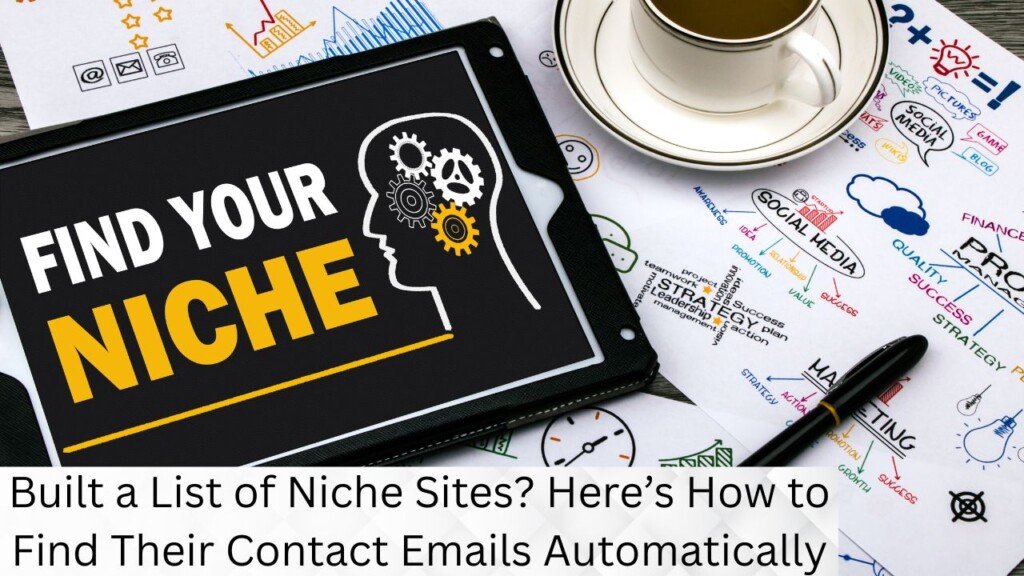
Why Do You Even Need Real Contact Emails?
You’re not emailing a website. You’re trying to connect with a person. And the faster you get to the right inbox, the better your chances of:
- Scoring that backlink
- Pitching your guest post
- Closing a partnership
- Selling a digital service
But if you’re stuck with just a list of URLs, you’ve basically got the address to a house… without knowing who lives there.
And that’s where domain-to-email magic comes in.
Step 1: Extract Domains From Your Niche Site List
Your first problem: you’ve probably got full URLs, not clean domains.
Before anything, run your list through a URL to domain converter. This strips everything unnecessary (like /about or /blog) and gives you just the root domain.
Why this tool works:
- Fast bulk conversion
- Handles hundreds of URLs at once
- No Chrome extension needed
Now you’ve got a clean list of domains. Time to find who’s behind them.
Step 2: Find Contact Info — Automatically
Now let’s get those juicy email addresses.
You could do this manually (and we’ll cover that), but first, try this Free Email Finder from Websites — it lets you upload domain lists and extract verified emails in seconds, no Chrome add-on needed.
✅ Best Tools to Find Emails From Domain Lists (No Extensions Needed)
| Tool | Best For | Free Plan | What It Does |
| Hunter.io | Bulk domain email extraction | Yes | Finds emails, checks patterns, verifies |
| Snov.io | Outreach + email finding | Yes | Finds emails, sequences, and verifies |
| Apollo.io | B2B contact data & email finder | Yes | Advanced filters, verified leads, outreach ready |
| Voila Norbert | High-accuracy contact finding | Limited | Clean UI, bulk upload, high deliverability |
How to use them:
- Upload your list of domains
- Let the tool find emails tied to those domains
- Export your results — many give name, job title, LinkedIn, and verification
Some tools even guess the email pattern if they don’t find a direct hit. Example: firstname@domain.com.
Step 3: Verify Before You Send (This Step Matters)
Seriously, don’t skip this. Sending to unverified emails can ruin your sender reputation faster than you can say “spam folder”.
Use These Email Verifiers:
- ZeroBounce
- NeverBounce
- Hunter Email Verifier
- Snov.io Verifier
Why this matters:
- Too many bounced emails = your domain gets flagged
- Clean lists = better inboxing and higher reply rates
Upload your email list to these tools and clean it before launching your campaign.
Want to Go Manual? Here’s How (Old School Still Works)
Let’s say you don’t want to pay for tools. No worries. You can still find email contacts manually. It’s slower, but sometimes more accurate.
1. Google Search Operators
Use “Google dorks” like:
- site:domain.com contact
- site:domain.com email
- site:domain.com “name@”
You’ll often find emails listed on contact pages, about pages, or hidden inside PDFs.
2. LinkedIn + Company Website = Gold
- Search for the company on LinkedIn
- Go to “People”
- Look for job titles like Founder, Editor, Content Manager
- Find the name, then check the site for an email pattern (like john@domain.com)
3. WHOIS Lookup (Great for Smaller Sites)
Use:
- whois.domaintools.com
- who.is
Sometimes site owners leave email data public. If it’s private? Move on.
Bonus Tips for USA-Based Outreach (This One’s for You)
If your audience or outreach targets are mostly US-based, keep these in mind:
- Timing matters: Send emails between 9am–11am EST
- Keep it casual: Americans prefer straightforward, to-the-point emails
- Use first names: Personalization gets better responses
- Avoid attachments: Spam filters hate those
Also, referencing relevant topics like “affiliate marketing”, “programmatic SEO”, or “SaaS tools” can increase reply rates from U.S. niche site owners.
What Makes This Approach Better Than Chrome Extensions?
- Works in any browser (even mobile)
- Scalable and bulk-ready
- Doesn’t break if Chrome updates
- Safer in agency or corporate IT environments
Extensions are fine… until they aren’t. Web-based workflows are just more stable and scalable.
Final Thoughts: This Stuff Actually Works
You don’t need a fancy CRM. You don’t need a 15-tab spreadsheet setup. And you definitely don’t need another Chrome extension clogging your browser.
All you need is:
- A good domain list
- A few smart tools
- A verified email strategy
This workflow helps SEOs, niche site flippers, affiliate marketers, and bloggers turn cold lists into warm conversations.
Give it a try. That boring URL list might just turn into your next client—or your best backlink yet.
FAQ
1. How do I extract domains from full URLs?
Use SEO Media World’s Bulk URL to Domain Converter. It cleans your list and preps it for email finding.
2. Can I find emails without paying for tools?
Yes, with manual searches (Google, WHOIS, LinkedIn), though it takes longer.
3. Is it legal to send emails to found addresses?
In the U.S., cold emailing is legal under CAN-SPAM, but always give an unsubscribe option and don’t use misleading subject lines.
4. What’s the best day to send cold outreach emails?
Tuesday and Wednesday mornings usually get the highest open rates.
5. Should I personalize each email?
Yes. Mention their site name, a recent blog post, or something that shows you did your homework.