Generated Domains with AI? Here’s How to Make Them Instantly Clickable
To make AI-generated domain names clickable in Google Sheets, use this formula: =HYPERLINK(“https://” & A2)
This adds the https:// prefix and turns plain text into working links. Or, use a free tool like Domain Name to URL String Converter to do it automatically — no formulas needed.
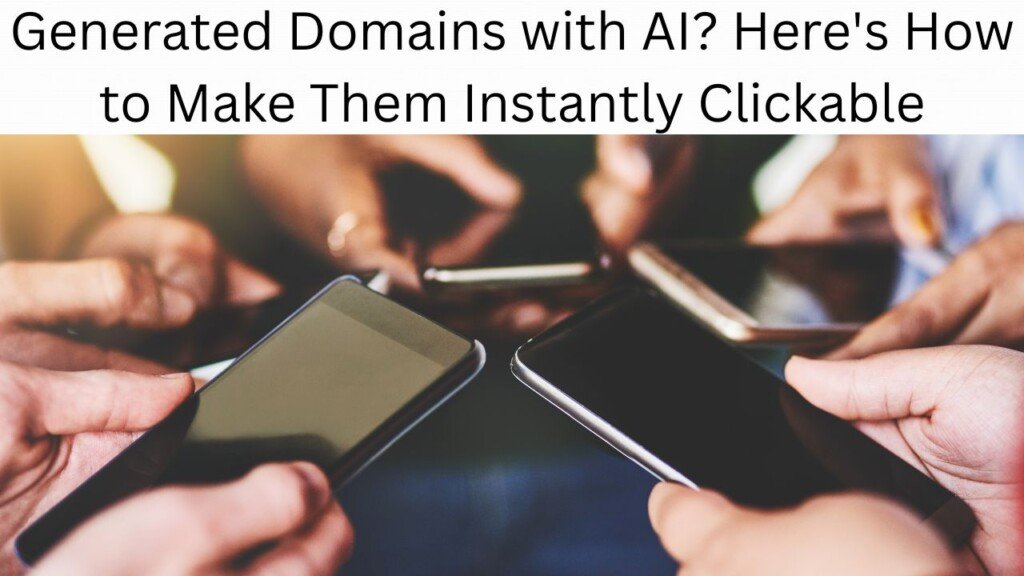
Why This Even Matters
AI tools can now whip up domain names in seconds — but they usually leave you with a raw, broken list. No links. No formatting. Just text. Not helpful when you’re trying to:
- Check availability
- Build landing pages
- Or just click the damn thing
That’s where this guide steps in. You’ll learn how to turn plain-text domains into real, clickable URLs without messing around for hours.
The Idea-to-Brand Flywheel: Why This Is More Than a Quick Fix
Fixing broken links is just the start.
When you clean and standardize your domain list, you unlock a repeatable, scalable system — a flywheel:
- Paste your raw domains.
- Clean and convert using a tool or formula.
- Run them through a domain checker.
- Feed the winners into brand research tools.
- Launch faster — and smarter.
Now you’re not just fixing links… you’re building brands at speed.
The “Bulletproof” Formula for Messy AI-Generated Data
AI loves adding extra fluff — like https://, www., slashes, and weird spacing. So we need a tougher formula.
Use This in Google Sheets:
=ARRAYFORMULA(IF(ISBLANK(A2:A), “”, HYPERLINK(“https://” & REGEXREPLACE(A2:A, “https?://|www.|/$”, “”))))
What It Does:
- ISBLANK: Ignores empty cells.
- REGEXREPLACE: Strips https://, www., and slashes.
- HYPERLINK: Converts it into a clickable link.
- ARRAYFORMULA: Applies it to the whole column.
💡 Pro Tip: Add this formula to Column B, paste your AI list in Column A, and you’re done.
Formula-Free Method: Use Find & Replace
Not a formula person? Try this one-time fix:
Steps in Google Sheets or Excel:
- Paste your list into Column A.
- Hit Ctrl+H (or Cmd+Shift+H on Mac).
- In Find, type ^ (start of string — optional).
- In Replace, type https://
- Click Replace All.
Now every entry starts with https:// — just enough to make the column clickable.
Tool-Based Method (No Brainpower Required)
Use Domain Name to URL String — a free tool that:
- Adds http:// or https:// automatically
- Handles multiple lines at once
- Gives you formatted, clickable links instantly
- Doesn’t require signups or formulas
Paste → Convert → Copy → Done ✅
Choose Your Method Based on Your Workflow
| Method | Use Case | Skill Needed | Best For |
| Basic Formula | Clean AI output quickly | Low | Daily use, small batches |
| Bulletproof Formula | Fix messy, inconsistent AI data | Medium | Long-term scalability |
| Find & Replace | One-time cleanup | None | Spreadsheet beginners |
| Online Tool | Fast, hands-off conversion | None | Non-technical users, bulk jobs |
Future-Proof Your Process: Your Master Template
Let’s stop treating this like a fix and start treating it like a system.
1. The ‘Golden Rule’ of AI Prompting
Start with better output. Tweak your AI prompt like this:
“Generate 10 domain names in plain format — no https, no www., just root domains.”
This small change saves you cleanup every single time.
2. The Master Cleaning Template
Set up a Google Sheet with:
- Column A: Raw AI domains
- Column B: Your formula
- Column C: Clickable link output
Now every time you run a new batch, you just paste → done.
Bookmark it. Share it. Clone it. Use it forever.
HubSpot & Salesforce Specifics: Where to Map Your Clean Data
Here’s where to drop those clickable URLs once cleaned:
- HubSpot: Map it to the Company Domain Name field
- Salesforce: Map it to the Website field
Why it matters: These fields power automatic enrichment — pulling in company details, social links, logos, and more.
Want to go further? Use Hunter.io to find verified emails for those domains in seconds — straight from your cleaned list.
Give the CRM a clean URL, and it gives you clean data in return.
The Final Fix: Stop Copy-Pasting Dead Domains
Your AI-generated domains are only useful if they work.
Turn them into real, clickable URLs using:
- Advanced spreadsheet formulas
- One-click online tools
- Formula-free fixes
- And repeatable systems
Once your domains are clickable, everything else — research, outreach, branding — flows faster.
Try it for free → Domain Name to URL String Converter
Turn AI domain lists into working links without touching a single formula.