Duplicate Pages in Your Sitemap? Here’s the 2-Minute Fix to Reclaim Your Crawl Budget
If you’ve ever felt stuck trying to find duplicate pages in your sitemap, you’re not alone. Duplicate URLs cause real headaches in SEO — wasting your crawl budget, diluting link equity, and confusing search engines. The good news? You can spot every duplicate quickly, with just a simple spreadsheet trick.
First, extract all sitemap URLs instantly using the Free XML Sitemap URL Extractor. Then, export the list to a spreadsheet and run a quick duplicate check.
Let me walk you through exactly how to do it — and why it matters. This method is perfect for SEO pros, webmasters, and site owners based in the USA who want fast, actionable insights to improve their website’s health.
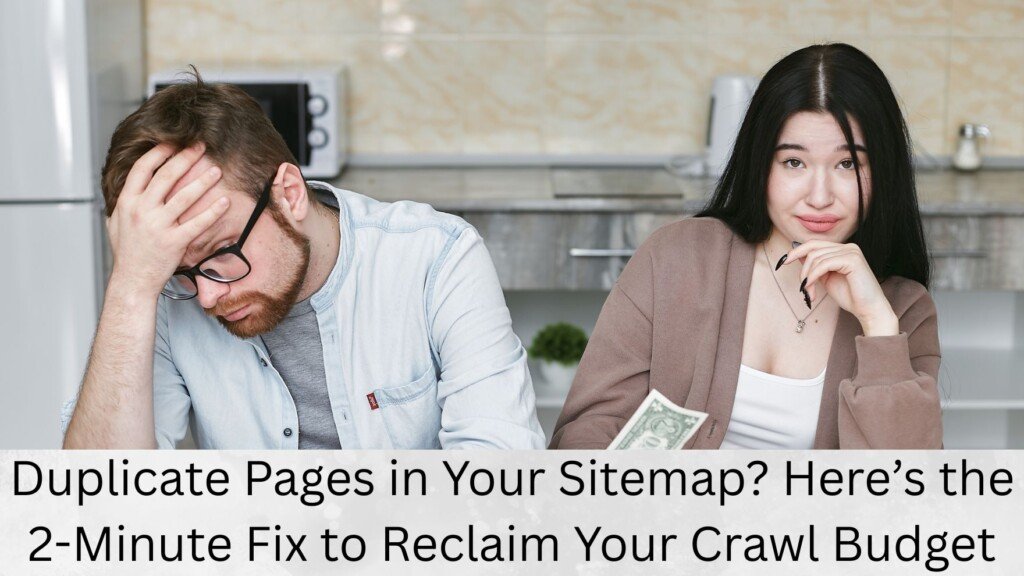
Why Are Duplicate URLs Appearing in My Sitemap?
Understanding the root cause of duplicates saves you from constantly fighting the same issues. Here are the most common reasons your sitemap may have duplicate URLs:
- Trailing slash inconsistencies: URLs like
example.com/page/andexample.com/pageappear as two separate entries. - WWW vs. non-WWW: Both
www.example.comandexample.comversions included in the sitemap. - HTTP vs. HTTPS: Mixed protocol versions listed separately.
- Pagination mishaps: Paginated pages incorrectly listed multiple times or duplicated with parameters.
- Session IDs and tracking parameters: URLs containing dynamic session IDs or UTM codes get counted as different pages.
- CMS quirks: Some content management systems generate multiple URL variants unintentionally.
- Sitemap generation misconfiguration: Tools may not filter for canonical URLs, resulting in duplicates.
Knowing these helps you address the real issue behind the symptom.
How to Quickly Spot Duplicate URLs in Your Sitemap — The Advanced Spreadsheet Method
Forget tedious manual scanning. Harness the power of spreadsheet functions to instantly identify duplicates in minutes.
Step 1: Get Your Sitemap URLs
- Download your sitemap XML file from
https://yourwebsite.com/sitemap.xmlor your CMS. - Extract the URLs listed inside
<loc>tags. - Paste these URLs into a single column in Google Sheets or Microsoft Excel.
Step 2: Use UNIQUE and COUNTIF Functions
- In a new column, use
=UNIQUE(A:A)(replace A with your URL column) to get a list of all unique URLs. - Next to each URL, use
=COUNTIF(A:A, A2)to count how many times it appears. - Filter to show only URLs with a count greater than 1 — those are your duplicates.
Step 3: Review and Prioritize
- Sort your duplicates by frequency to identify the biggest offenders.
- Export the list or highlight duplicates for easy review and fixing.
This approach scales for large sitemaps and ensures accuracy without extra software.
How to Prevent Duplicate Pages from Getting into Your Sitemap
Stop wasting time fixing the same duplicates. Build a proactive strategy:
- Check your CMS settings: Ensure it doesn’t generate multiple URL versions by default.
- Implement canonical tags correctly: Signal your preferred URL version on every page.
- Configure sitemap tools: Make sure they include only canonical URLs, avoiding duplicates.
- Schedule regular crawls: Use tools like Screaming Frog to catch duplicates early.
- Standardize URL formats: Force HTTPS, decide on www vs. non-www, and consistent trailing slash usage.
- Exclude session and tracking parameters: Filter these out when generating sitemaps.
Regular maintenance protects your crawl budget and keeps your site healthy.
What Is a Canonical URL?
A canonical URL is the definitive version of a webpage when multiple URLs have similar or duplicate content. Adding a canonical tag tells search engines which URL to index and rank, consolidating link equity and preventing ranking dilution.
What Is Crawl Budget?
Crawl budget is the number of pages search engines will crawl on your site within a given timeframe. Duplicate URLs waste this budget, meaning important pages may get overlooked, reducing your site’s SEO effectiveness.
Alternative Ways to Spot Sitemap Duplicates
| Method | Best For | Cost | Accuracy | Ease of Use |
|---|---|---|---|---|
| Spreadsheet Method | Quick & Large Sitemaps | Free | High | Easy |
| Screaming Frog SEO | Detailed Site Audits | Free/Paid | Very High | Moderate |
| Google Search Console | Google’s Perspective | Free | Medium | Easy |
- Screaming Frog: Crawl your sitemap in List Mode to identify duplicates and other issues like broken links or canonical problems.
- Google Search Console: The Coverage report flags “Duplicate without user-selected canonical” pages, helping you see Google’s take on your duplicate problem.
Reclaim Your Crawl Budget and Improve SEO Health Today
Duplicate URLs in your sitemap silently sabotage your SEO performance. By using the advanced spreadsheet method, you can quickly identify and remove duplicates — sending clear signals to search engines and making the most of your crawl budget.
Don’t let these hidden duplicates hold your site back. Start your audit with SEO Media World’s Free XML Sitemap URL Extractor now and step toward a healthier, more efficient website.