Sometimes I Get Random Email, I Just Wanna Know Who Sent It
Who Sent That Email? Here’s How to Find Out — Fast.
To find who sent a random email, you can perform a reverse email lookup.
Start by searching the email on LinkedIn and Google. Then, use a free tool like Email to Name Extractor to reveal the sender’s name.
Never reply before verifying. It could be a scam, or… it could be a missed opportunity.
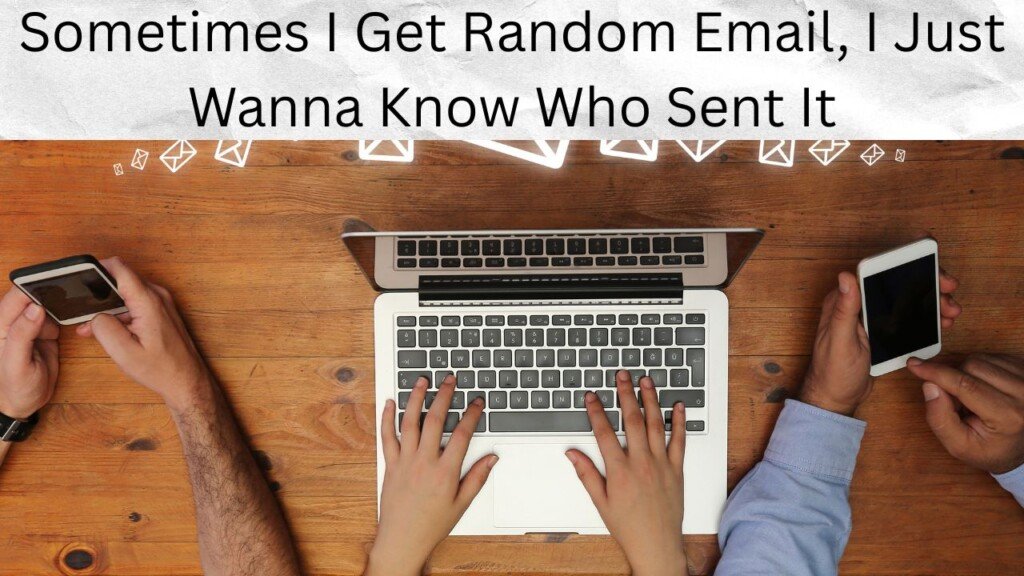
The Inbox Triage: Why Solving the Mystery Matters
Not every unknown email is junk. Some are leads. Others? Straight-up threats.
That’s why identifying the sender is more than curiosity — it’s digital triage.
Think of your inbox like an ER. Every unknown email is a mystery patient. You need to figure out fast:
| Type | Clue | What to Do |
| Opportunity | Company domain, real name, personalized line | Add to CRM, reply |
| Threat | Gmail/yahoo with numbers, poor grammar | Mark as phishing |
| Distraction | Generic offers, newsletters you don’t remember | Unsubscribe or delete |
The faster you solve the “who,” the better your inbox — and day — gets.
Phase 1: The Zero-Risk Methods (No Tools Needed)
Start here. No logins. No downloads. No risk.
Problem: The Name’s Missing, but the Curiosity Isn’t
Solution: Google + LinkedIn = Your First Pass
Step 1: Copy the Email Address
Pop it into Google in quotes. See if it shows up in any staff pages, profiles, or GitHub repos.
Step 2: Use LinkedIn’s Search Bar
Paste the email. If they’ve used that email for their account, it may show up.
Step 3: Look at the Domain
If it’s something like @acmewidgets.com, visit the company’s site. Check their “Team” or “Contact” page. Use Ctrl+F with first name guesses.
Phase 2: Smart & Safe Tools (Low-Risk, High-Reward)
If manual methods fail, upgrade the search using free tools.
Problem: Manual Search Hit a Wall
Solution: Use Email-to-Name Tools with Built-In Enrichment
- Email to Name Extractor: Paste the email. It’ll try to infer the name from patterns, previous crawls, or even associated profiles.
- Hunter.io Email Verifier: Verifies if the email is valid and sometimes reveals the full name.
- VoilaNorbert / Snov.io: Some free lookups reveal first/last names if they exist in their database.
All tools have free tiers. Try one, then cross-check with Google.
Phase 3: Advanced “Deep Dive” Techniques (For The Curious or Cautious)
Got time? Want every possible clue? Use deeper techniques — carefully.
Problem: You Still Can’t Trust the Source
Solution: Investigative Tactics That Go Deeper
- Google Dorking: Use advanced queries like intext:”name@domain.com” or site:linkedin.com “@domain.com” to find references.
- WHOIS Lookup: If it’s from a personal domain, use tools like Whois.com to see who registered it.
- Reverse Image Search: If there’s a profile pic, right-click and search it on Google Images. You might find matching accounts.
- Email Headers: View “original message” or “raw source” in your inbox. Headers may contain info like IP address or originating domain.
Important: Don’t open suspicious attachments. Don’t click unknown links. And don’t reply until you’ve verified.
Is the Email Even Worth Investigating?
Before diving in, pause. Not every email deserves attention.
Ask yourself:
- Does it start with “Hi” but no name?
- Is the grammar just… bad?
- Is it pressuring you to click something?
If yes to two or more: ditch it. Your time is better spent elsewhere.
The 5-Minute Email Detective Challenge
Let’s test your new skills.
Step 1: Pick one random or sketchy email.
Step 2: Try a Google + LinkedIn search.
Step 3: Use Email to Name Extractor.
Step 4: See if you can find the name in under 5 minutes.
Time yourself. It’s weirdly fun.
Future-Proofing Your Inbox: A 3-Step Habit
Solving one email is great. But let’s make this your new norm.
1. The Golden Rule of Suspicious Emails
Forward sketchy emails to reportphishing@google.com (or your email provider’s abuse center). You help yourself and the internet.
2. The 2-Minute Lookup Rule
Got an email that might be real? Give it two minutes. Google it. LinkedIn it. Run it through an enrichment tool.
Can’t find anything? Trash it. Done.
3. Keep a “Curious Folder”
Not urgent, not dangerous, just odd? Dump it into a folder. Revisit once a week. Maybe it’s a lead in disguise.
The Sender is Identified. Now What?
Great — mystery solved. But don’t stop here.
First: Categorize It
- Sales lead? Add to your CRM.
- Networking contact? Add to your LinkedIn or contact list.
- Scammer? Mark and block.
Next: Plan Your Response
- If legit: Craft a response that shows you did your homework.
- If meh: Ignore or unsubscribe.
- If shady: Report. Don’t engage.
Finally: Update Filters
If it’s spam or unwanted — filter it by domain. Save your inbox for what matters.
Still Curious? Start with This Free Tool
You don’t need a PhD in digital forensics.
Start with a free reverse lookup at Email to Name Extractor.
It’s fast, safe, and doesn’t ask for anything upfront.