Still Slow After All Your Optimizations? The Problem Might Be the IP Behind It
You’ve compressed images. Minified CSS. Installed five different cache plugins. And yet… your site still feels like it’s loading on dial-up.
It might not be your website at all. It might be the server IP it’s sharing with 200 other sites.
In this guide, I’ll show you how to find out if your IP address is slowing you down, how to prove it, and what you can do about it—without touching a line of code.
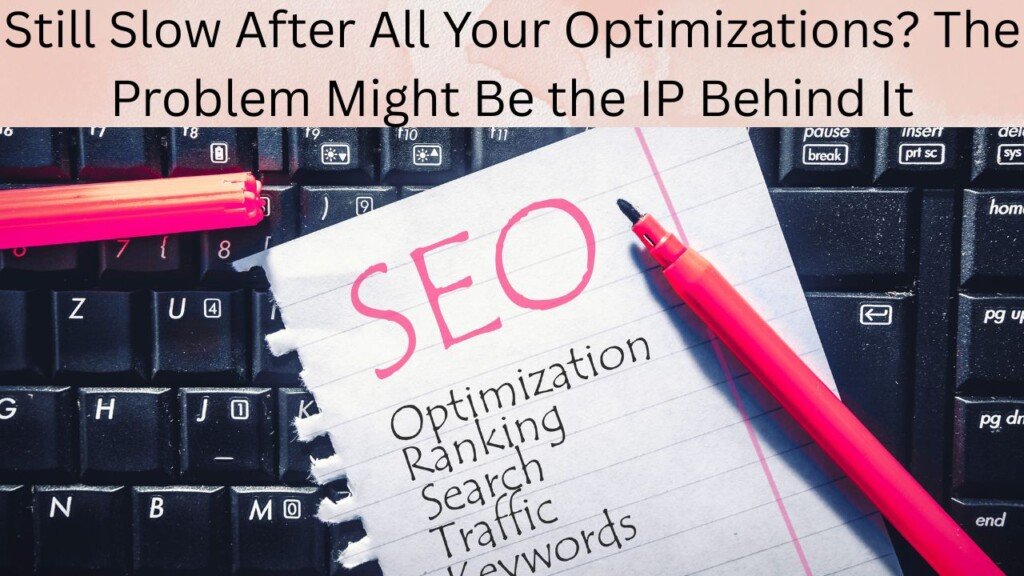
Is This You? Common Symptoms of IP-Related Slowdown
If you’re dealing with any of the below, it’s time to take a closer look at your IP address:
- “My site gets a 90+ PageSpeed score… but still loads slow.”
- “Sometimes it’s fast. Then it’s randomly slow.”
- “My site is slow, but other websites are flying.”
These aren’t plugin issues. They’re hosting-level problems—often tied to shared infrastructure like overcrowded IPs or bad neighbors.
Why Your Site Speed Might Not Be Your Fault
1. High Time To First Byte (TTFB)
This is your first clue. Even if everything looks optimized on the front-end, a slow TTFB means your server is choking before the page even starts rendering.
- Run a free test on GTmetrix or WebPageTest.
- Look at your TTFB value. If it’s over 500ms, that’s a red flag.
Why it matters: Google uses TTFB as a proxy for server speed. And it’s often the only speed metric affected by your IP or hosting environment.
2. The “Noisy Neighbor” Effect
Here’s the simple version: You’re on a shared server, and one of your neighbors is hogging all the resources.
Think of it like living in an apartment where one tenant is running 5 ACs, 3 dishwashers, and a home server.
When their traffic spikes, your site tanks.
And unless you check the reverse IP, you wouldn’t even know it’s happening.
How to Check If Your IP is the Problem
Step 1: Run a Reverse IP Lookup
Use this free tool:
👉 https://seomediaworld.com/tools/url-to-ip/
- Enter your domain.
- Get your server IP.
- Then reverse check how many other domains are hosted there.
More than 20+? You’re probably on shared hosting.
More than 100+? You’ve got noisy neighbors for sure.
Step 2: Gather Proof for Your Web Host
Here’s how to build your case:
| Evidence | What To Do | Why It Matters |
| TTFB | Run tests on WebPageTest, GTmetrix | Show backend server slowness |
| Reverse IP | Use our tool to list all hosted domains | Proves shared IP overload |
| Traceroute | Run tracert yoursite.com in CMD/Terminal | Highlights network latency or bottlenecks |
These give you real, technical proof—so your hosting provider can’t gaslight you with vague answers.
Fixing the Issue: What to Do Based on Severity
Option 1: Upgrade Your Hosting Plan (Quickest)
- If you’re on shared hosting, ask your provider about VPS or cloud plans.
- You’ll get a dedicated chunk of server resources.
- You might even keep the same provider—just with better isolation.
Good for: Sites under traffic spikes, WooCommerce stores, or media-heavy blogs.
Option 2: Migrate to a New Host (Most Effective)
Sometimes the host is the problem.
- Too many domains on a single IP.
- Bad internal DNS configuration.
- Slow hardware or outdated stack.
If your TTFB is awful and reverse IP shows 200+ domains?
Time to move.
Recommended hosting providers:
- Cloudways (VPS-style management without the headache)
- Rocket.net (built-in CDN with fast TTFB)
- Kinsta (Google Cloud powered, optimized for WordPress)
✅ Option 3: Add a CDN (Not a Complete Fix, But Helps)
Cloudflare, BunnyCDN, or KeyCDN can help mask a slow origin.
They cache your content globally, so visitors aren’t hitting your slow IP directly.
But be clear: A CDN won’t fix a garbage server. It’ll just cover up the symptoms.
Final Recommendation Framework
If your site’s slow but scores well on front-end tests…
If your TTFB is over 500ms…
And if your reverse IP shows 50+ other sites on the same address…
Here’s what to do:
| Condition | Action |
| Reverse IP shows 20–50 domains | Talk to host about isolating resources or upgrading |
| Reverse IP shows 100+ domains | Migrate to VPS or managed cloud host |
| TTFB over 800ms on multiple tests | Move ASAP—performance + SEO at risk |
| CDN improves speed but not consistency | Still consider changing the origin server |
Don’t keep “optimizing” your website if the real issue is your foundation. Fix the IP. Fix the speed.