Turn URLs Into Outreach Leads Without Using Browser Extensions
If you’re trying to turn that raw list into real, human leads—and you can’t (or won’t) use Chrome extensions—this guide will show you how to do it fast, clean, and at scale. No shady plugins. No downloads. Just good strategy, powerful web tools, and a little manual magic.
Before anything else, you’ll want to convert those URLs into clean domain names. You can use this Bulk URL to Domain Converter to knock that out in seconds.
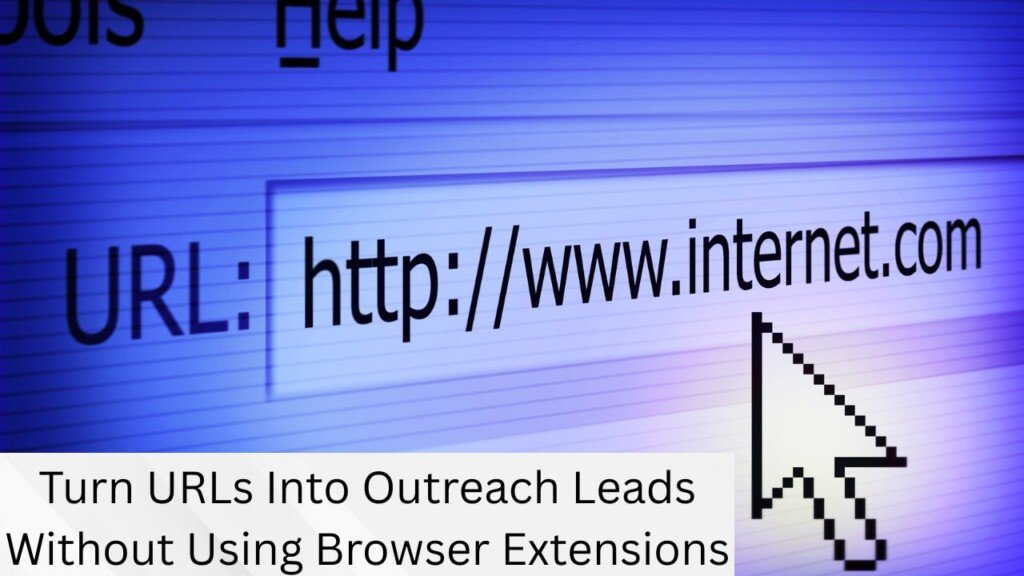
Why Just Extracting Domains Isn’t Enough (And What To Do Next)
So you’ve pulled URLs from search results, social media, directories, maybe even scraped them. That’s a start, but don’t stop there.
Here’s why:
- A URL doesn’t equal a lead.
- info@company.com won’t get you far.
- You’re not trying to contact the website. You’re trying to contact the person behind it.
Real outreach means:
- Identifying the right decision-maker
- Finding their real, verified email
- Making sure it won’t bounce or land in spam
Think of it like this: a domain is just the front door. You still got to knock on the right office.
Step 1: Strategy First, Tools Second
Before jumping into tools, stop and ask:
Who exactly do I want to talk to?
- Selling a B2B SaaS product? Find the Head of Growth or CMO.
- Pitching a link placement? You want the SEO or content manager.
- Offering PR coverage? Look for the founder or press contact.
🚫 Don’t email generic inboxes.
✅ Do go after roles with buying or decision-making power.
This isn’t spray-and-pray outreach. This is surgical lead targeting.
Step 2: Manual Prospecting (No Extensions Required)
🔧 Use Google Like a Spy
Google dorks = underrated lead hacks.
Search operators that work:
- site:company.com “email”
- site:company.com “team”
- site:company.com filetype:pdf → press kits, resumes = goldmine
Long tail example:
“marketing director” @company.com filetype:pdf
It’s not about volume here—it’s about quality finds no tool will give you.
🧾 WHOIS Lookup: Still Works for Smaller Sites
Smaller or independent websites often skip privacy protection.
Use:
You’ll often find:
- Owner name
- Email (sometimes personal Gmail!)
- Phone numbers (rare but jackpot when found)
🧑💼 LinkedIn + Website = People Map
Here’s the method:
- Search the company on LinkedIn.
- Go to the “People” tab.
- Look for titles like:
Marketing Lead
Head of Content
Co-founder (for early-stage startups)
- Then hop over to their website.
Check the “About” or “Team” page.
Find the email pattern: e.g., jane@domain, j.doe@domain
Now you’ve got:
- Full name
- Domain
- Likely pattern
Next up: let’s get that inbox verified.
Step 3: Use These Web-Based Email Finders (No Extensions Needed)
You don’t need plugins to hunt down emails. These browser-only tools are faster, cleaner, and give you bulk output. You can also try this Free Email Finder from Websites — just drop in a domain and it shows available emails instantly, no signup needed.
| Tool | Strength | Pricing | Best Use |
| Hunter.io | Most popular + robust data | Free + Paid | Domain search, pattern discovery, verification |
| Apollo.io | Deep org charts | Freemium | B2B contacts, roles, emails, filters |
| Snov.io | Drip campaigns + lookup | Freemium | Email finder + outreach in one place |
| Voila Norbert | Simplicity + accuracy | Paid + Trial | Clean UI, solid matching |
How to use them:
- Paste or upload your domain list (use this bulk domain converter first if needed)
- Use bulk lookup
- Export emails with job titles, names, and status (verified, risky, etc.)
These tools don’t mess with your browser or install junk. Everything’s done in-browser or cloud.
Step 4: Always Verify Before You Hit Send
Found the email? Don’t email them yet.
Why you must verify:
- Bad emails = bounce
- Bounce = domain reputation hit
- Spam folder = outreach death
Use these verifiers:
- Hunter Email Verifier
- ZeroBounce
- NeverBounce
- Snov.io verifier
- Anymailfinder
Upload your list. Let it clean. Send only to “valid” status leads. Easy.
Bonus Workflow: Turning Raw URLs into Leads, Step-by-Step
Here’s a breakdown from chaos to leads:
| Stage | Tool/Action |
| Have raw URLs | Use Bulk URL to Domain Converter |
| Extract company name | Use domain and crawl homepage/meta |
| Find decision-makers | LinkedIn, site About pages |
| Get emails | Hunter, Apollo, Snov.io |
| Verify leads | NeverBounce, Hunter verifier |
| Outreach time | Your CRM or cold email tool |
Each step builds on the last. Don’t shortcut it.
Final Thoughts
Browser extensions aren’t the only way. In fact, they’re often the lazy way.
This method:
- Gives you cleaner, more accurate data
- Scales better for real outreach
- Doesn’t break in incognito or company devices
So next time someone says “You need extensions to find leads”—you know better.
👉 Start with a domain list.
👉 Use smart manual sleuthing.
👉 Leverage cloud tools.
👉 Always verify.
You’ll have leads that reply, not bounce.
FAQ:
1. Can I really skip browser extensions?
Yes. The combo of smart Google searches + cloud-based finders = all you need.
2. What’s the best way to extract domains from URLs?
Use SEO Media World’s Bulk URL to Domain Converter — it strips domains fast and clean, ready for outreach.
3. Do these tools work for B2B outreach?
Absolutely. Especially Hunter, Apollo, and Snov.io—they’re built for B2B email campaigns.
4. What if I can’t find an email for a lead?
Try variations like first@domain.com or first.last@domain.com, then run it through an email verifier.
That’s it. Go from raw URLs to inbox-ready contacts, without ever installing a single thing. Time to turn that spreadsheet into gold.