Facebook Font Hacks: What Works in Comments, Posts & Bios
Let’s get one thing straight—Facebook doesn’t really allow custom fonts. But that never stopped us, did it?
If you’ve ever seen bold, italic, or fancy-styled text in your Facebook feed and wondered, “How the heck did they do that?” — you’re in the right place.
In this guide, I’ll show you exactly what fonts work where on Facebook (Posts, Comments, Bios, even Messenger), how to generate them using our Facebook Text Formatter, and how to make your content pop without triggering any formatting fails.
💡 Can You Use Custom Fonts on Facebook?
Nope. Facebook doesn’t support uploading fonts like WordPress or using <style> tags like a website.
But Facebook does support Unicode characters — fancy symbols and font-lookalikes that appear bold, italic, cursive, or even gothic. These aren’t real fonts; they’re Unicode alternatives that render differently but look slick on every device.
That’s the real magic behind tools like our Facebook Text Formatter.
🧠 What Font Styles Actually Work on Facebook?
Here’s the breakdown of what you can use — and where you can use it.
✅ Works Perfectly (100% Displayed)
| Font Style | Works In |
|---|---|
| Bold | Posts, Comments, Bios, Group Descriptions |
| Italic | Posts, Comments, Bios |
| Monospace | Comments, Group Descriptions |
| Fancy Fonts (Cursive, Gothic, Double-struck) | Posts, Bios, sometimes in Comments |
| Emoji-style Fonts | Everywhere |
You can test all of these instantly using the Facebook Text Formatter Tool. Type → Copy → Paste → Done.
⚠️ Works, But With Caution
Some characters might not display on older Android devices or in browser versions of Facebook. For example:
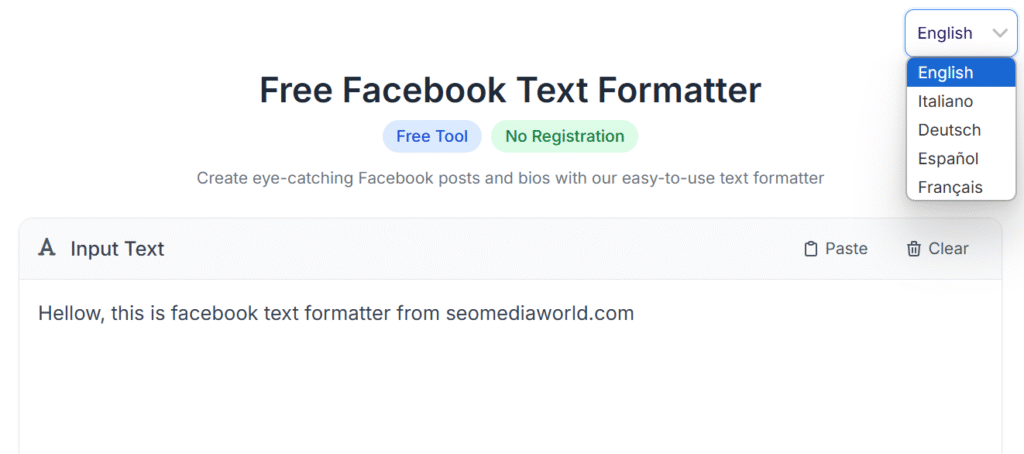
- Gothic Text may show as boxes 🟦 in older versions.
- Strikethrough or Upside Down Text often fail in Messenger.
- Tiny Text (Superscript/Subscript) may be hard to read on mobile.
👉 Best practice: Use less than 20% styled text per post. Mix normal + fancy for readability.
💬 Font Hacks That Actually Work in Facebook Comments
Most Facebook users play it safe with plain text—but that’s your opportunity to stand out.
✅ Comment Hacks:
- Bold your key point →
🔥 This is important - Use Italics to express sarcasm →
Oh *really*? - Drop Monospace to highlight a link or product code
- Use emoji-style Unicode → ✨📢💬
How to do it?
Use the Facebook Text Formatter, type your comment, and pick from:
- Bold
- Italic
- Fancy
- Emoji fonts
Then just copy and paste.
📱 Best Fonts for Facebook Bios & Intros
Your bio is where you brand yourself. Font hacks here make a big difference.
🔥 Top Font Hacks for Bios:
- Bold name/title → 𝗙𝗼𝘂𝗻𝗱𝗲𝗿 | 𝗦𝗘𝗢 𝗘𝘅𝗽𝗲𝗿𝘁
- Italic taglines → Helping brands grow faster
- Emoji accents → 🧠 SEO Wizard | 🔍 #MarketingNerd
- Vertical fonts (for aesthetic lines)
- Tiny text for footnotes or side info
Paste into your profile bio directly. Facebook supports it natively.
🛑 What Doesn’t Work (Font Fails to Avoid)
Let’s save you the embarrassment.
- ❌ Regular HTML/CSS like
<b>text</b>– Just displays as-is. - ❌ Fonts from MS Word or Canva – Completely ignored.
- ❌ Font extensions – Not visible to anyone except you.
These might look cool on your screen but break for everyone else. Stick with Unicode-based styling.
🔄 Copy + Paste Magic: Try It Now
Here’s how to turn your plain Facebook post into a thumb-stopping powerhouse:
Plain Text:
New blog post just dropped. Check it out.
Formatted:
✨ 𝗡𝗲𝘄 𝗯𝗹𝗼𝗴 𝗽𝗼𝘀𝘁 𝗷𝘂𝘀𝘁 𝗱𝗿𝗼𝗽𝗽𝗲𝗱
🚀 Read now → [link]
💬 Tell me what you think!
Want to create your own? Head over to the Facebook Text Formatter and get started.
⚙️ Tool Tip: How to Use the Facebook Text Formatter
- Go to the tool page
- Type your message in the input box
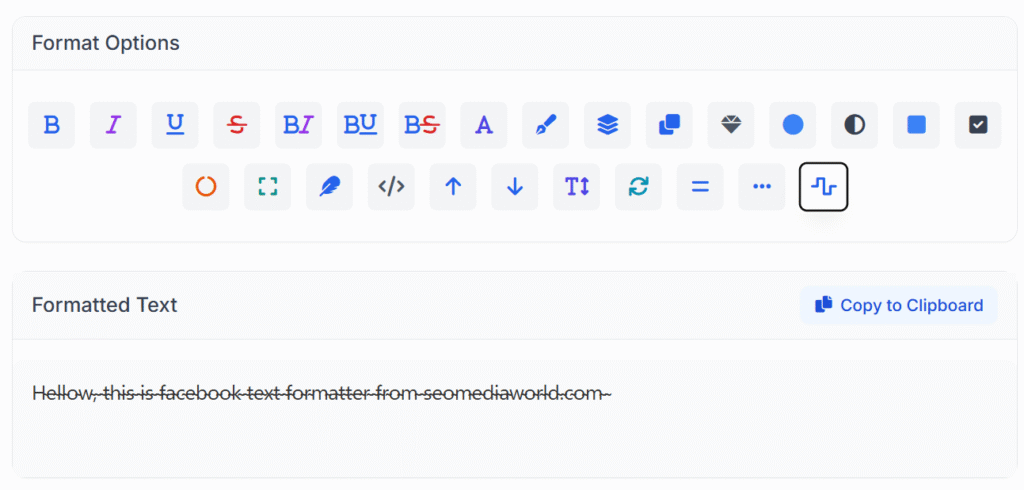
- Instantly see styles like Bold, Italic, Fancy, etc.
- Click “Copy” next to your desired style
- Paste it into Facebook — post, comment, bio, wherever
It’s that simple. No account. No watermark. No headache.
Final Thoughts: Don’t Just Post. Post with Style.
Facebook is noisy. Everyone’s posting. But those who stand out—visually and emotionally—get more likes, clicks, and shares.
Stylish text isn’t just about flair. It’s about psychology. It grabs attention, improves readability, and makes your content look 10x more premium.
Start formatting your text like a pro using the Facebook Text Formatter Tool. Your next post deserves more than default fonts.