Can’t Find Broken Links in Your Sitemap? Here’s the Fast, Free Fix You Need
If you’ve ever submitted your sitemap to Google and still see crawling errors, it’s frustrating. You might wonder, “Why are broken links hiding in my sitemap, and how do I find them fast?” This post is here to solve exactly that. I’ll walk you through a fast, reliable way to uncover those sneaky broken URLs wrecking your SEO—and more importantly, how to fix them.
Start by extracting all URLs from your sitemap instantly using the Free XML Sitemap URL Extractor. Once you have the full list, you can quickly identify and clean up broken links before they hurt your rankings.
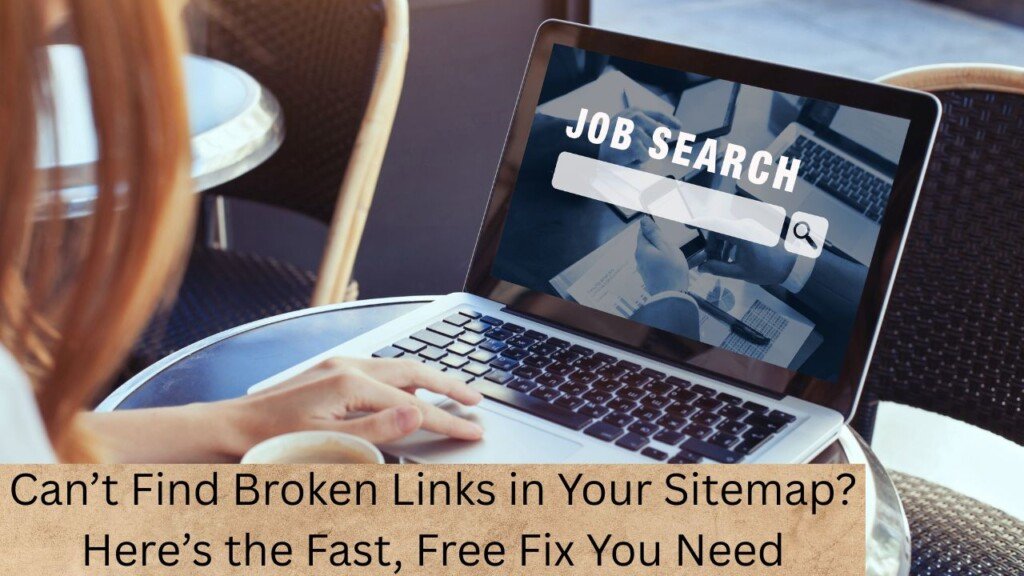
Why Broken Links in Your Sitemap Are a Bigger Problem Than You Think
Most webmasters know broken links hurt user experience. But when those broken URLs live inside your sitemap, the consequences get way worse. Here’s why:
- Wasted Crawl Budget: Googlebot only crawls a finite number of pages on your site during each visit. If it keeps hitting 404s listed in your sitemap, it wastes time on dead ends. That means new pages or important updates may get ignored.
- Lost Indexing Opportunities: Broken sitemap links block Google from discovering fresh content, so your site’s growth slows down.
- Negative Quality Signals: Google interprets frequent crawl errors as signs of a poorly maintained site, which can lower your rankings.
- User Experience Damage: Even if users don’t see your sitemap, broken links often reflect in internal linking, causing frustration and lost conversions.
A sitemap filled with broken links is like giving Google a treasure map with dead ends. Fixing it should be priority number one.
Fast Fix: How to Find Broken Links in Your Sitemap (Step-by-Step)
Step 1: Extract Your Sitemap URLs
Before crawling, you need a clean list of URLs from your sitemap. Use this free, quick tool that pulls every URL from your sitemap instantly: Free XML Sitemap URL Extractor
Step 2: Crawl Your Sitemap URLs with Screaming Frog
Screaming Frog SEO Spider is the industry standard tool to quickly scan URLs for broken links.
- Download and install Screaming Frog (free version works great for smaller sites).
- Open Screaming Frog and switch to List Mode (to crawl a list instead of entire site).
- Paste the URLs extracted from your sitemap tool.
- Click Start to crawl.
- Once complete, go to the Response Codes tab.
- Filter by Client Error (4xx) to see broken links, especially 404 errors.
- Export the filtered list for your fix-it plan.
Your Decision Guide: What To Do With Each Broken URL
After finding broken links, here’s a simple way to decide your next move:
- If the page was moved:
Implement a 301 redirect to the new, relevant URL. - If the page was deleted and has no replacement:
Remove the URL from your sitemap and update all internal links pointing to it. - If the page was a mistake (typo or wrong URL):
Remove it from your sitemap. If there are backlinks pointing to it, consider disavowing them.
Following this decision flow stops crawling errors and preserves your SEO strength.
How Broken Links Waste Your Crawl Budget: A Technical Deep Dive
Google allocates a crawl budget for each site, basically a limit on how many pages it’ll crawl per visit. When Googlebot spends time on broken sitemap URLs:
- It misses crawling your fresh content and updates.
- Crawl frequency for your site drops, delaying indexation.
- This impacts your organic visibility and traffic.
Therefore, a clean, error-free sitemap directly improves Google’s ability to index your important pages faster.
How to Prevent Broken Links in Your Sitemap: A Proactive Checklist
Fixing broken links is great, but preventing them saves time and keeps your site healthy long-term:
- Run a crawl of your site weekly or monthly to spot errors early.
- Configure your CMS to automatically remove deleted pages from the sitemap.
- Use a pre-publish link checker tool to catch broken links before publishing.
- Regularly re-submit your sitemap in Google Search Console after updates.
- Monitor GSC’s Coverage and Sitemap reports for new errors.
These habits keep your sitemap clean and your SEO strong.
Comparing Your Options: Fast Broken Link Detection Methods
| Method | Accuracy | Best For | Pros | Cons |
|---|---|---|---|---|
| Screaming Frog (List Mode) | Very high | Detailed broken link audit | Can filter 404s, export lists | Requires desktop app install |
| Google Search Console | Moderate (summary level) | Quick error overview | Free, easy to access | Doesn’t list exact broken URLs |
| Online Sitemap Validators | Moderate | Quick syntax check | No install needed, free options | Limited crawling depth |
Common Sitemap Errors and How to Fix Them
| Error Type | Description | How to Fix |
|---|---|---|
| 404 Not Found | URL points to missing page | Redirect, update sitemap, fix internal links |
| Invalid URL | URL malformed or broken | Correct URL format in sitemap |
| Sitemap Too Large | Sitemap exceeds size limit | Split sitemap into smaller chunks |
Final Thoughts: Take Control of Your Sitemap’s Health
Broken links in your sitemap don’t just hurt your SEO—they waste your site’s potential and frustrate Google’s crawler. By quickly extracting your sitemap URLs and running a focused crawl with Screaming Frog, you can find those hidden 404s fast.
Following up with the right fix, whether a 301 redirect or sitemap cleanup, protects your crawl budget, user experience, and search rankings. Stay proactive with regular checks and CMS automation to keep your sitemap squeaky clean.